Are you browsing in public computer and worrying about typing passwords ? There is a way to escape from that ;
Normally Key Loggers will record only key impressions, hence type your password with some additional letters and delete them using mouse.
This is a simple way to escape from key loggers temporarily.
Monday, June 30, 2008
Sunday, June 29, 2008
PC Tips : System and Hardware Information of your XP System
Need to know more about your Windows XP System? MS Windows has a inbult facility for that. Try the following steps :
Start -> Run type msinfo32 and press Enter
You will get a new window with all informations.
Start -> Run type msinfo32 and press Enter
You will get a new window with all informations.
PC Tips : Internet Programming Tips (HTML)
For internet programming help / tips, you can refer the below website :
Windows, Internet and programming tips / mini-tutorials
This site has good html help / tutorials, just check and give your feedback.
Windows, Internet and programming tips / mini-tutorials
This site has good html help / tutorials, just check and give your feedback.
Thursday, June 26, 2008
PC Tips : How to Enable / Disable Default ZIP Utility - Win XP?
WIN XP has a default feature of support ZIP files. How to enable or disable it ?
To Disable ZIP feature
Start -> Run Type regsvr32 /u %windir%/system32/zipfldr.dll and press Enter
To Enable
Just remove /u from the above said command and press Enter
To Disable ZIP feature
Start -> Run Type regsvr32 /u %windir%/system32/zipfldr.dll and press Enter
To Enable
Just remove /u from the above said command and press Enter
PC Tips : Windows Error - Delayed Write Failed
Some times Windows OS gives Delayed Write Failed error,
The exact error message is:
Windows was unable to save all the data for the file drive_letter:\file_path\file_name. The data has been lost. This error may be caused by a failure of your computer hardware or network connection. Please try to save this file elsewhere.To restore normal behavior.
Just Try this Solution :
Start -> Run -> type cmd and then press enter, you can get command window
Then, type the below mentioned command and press Enter:
REG ADD “HKEY_LOCAL_MACHINE\SYSTEM\CurrentControlSet\Control\3ware Storage Controller” /V CacheControl /T REG_DWORD /D 0 /F
You will get a message like "The operation completed successfully", then restart you PC.
The exact error message is:
Windows was unable to save all the data for the file drive_letter:\file_path\file_name. The data has been lost. This error may be caused by a failure of your computer hardware or network connection. Please try to save this file elsewhere.To restore normal behavior.
Just Try this Solution :
Start -> Run -> type cmd and then press enter, you can get command window
Then, type the below mentioned command and press Enter:
REG ADD “HKEY_LOCAL_MACHINE\SYSTEM\CurrentControlSet\Control\3ware Storage Controller” /V CacheControl /T REG_DWORD /D 0 /F
You will get a message like "The operation completed successfully", then restart you PC.
PC Tips : How to Assemble a PC ?
Need help in PC Assembling ? below reference will help you,
PC Architecture - a book by Michael Karbo
This book is a complete illustrated guide to the PC Hardware, in HTML format
Try and give your comments
PC Architecture - a book by Michael Karbo
This book is a complete illustrated guide to the PC Hardware, in HTML format
Try and give your comments
PC Tips : Device Driver Collector
Are you facing Driver missing problem while reinstall your PC ? The solution is backup your Device Drivers, below mentioned program will do that,
Program Name : Driver Collector
Version : 1.2 - Download from here
This is freeware, No need to install, even you can run from your pendrive and works with all Windows OS.
Program Name : Driver Collector
Version : 1.2 - Download from here
This is freeware, No need to install, even you can run from your pendrive and works with all Windows OS.
Wednesday, June 25, 2008
PC Tips : How to Create ISO Image from your CD?
Do you have an Important CDs ? just convert that CD contents into ISO image and save it in harddisk which will help in emergency. ISO image is the common CD Image format, most popular CD Burning programs can burn ISO images into recordable CDs. The full contents of the CD can be saved in ISO image file.
Steps to create ISO image :
Download undisker tool from here and rut it
Insert source CD into your CDRW Drive
Select Capture CDROM option and give your destination filename
Choose ISO as file format and press Save Button
Then your CD contents will be saved as ISO image in your harddisk.
Steps to create ISO image :
Download undisker tool from here and rut it
Insert source CD into your CDRW Drive
Select Capture CDROM option and give your destination filename
Choose ISO as file format and press Save Button
Then your CD contents will be saved as ISO image in your harddisk.
PC Tips : Shortcut for Device Manager
Are you a frequent user of Device Manager? then, following shortcut will be useful for you,
Start -> Run then type devmgmt.msc and press Enter
Your Device Manager window will open immediately, even you can create a shortcut on your desktop to access easily.
Start -> Run then type devmgmt.msc and press Enter
Your Device Manager window will open immediately, even you can create a shortcut on your desktop to access easily.
Tuesday, June 24, 2008
PC Tips : How to change the physical path of "My Documents" folder?
By default, My Documents folder will be available in %userprofile% folder only,
Ex.: C:\Documents and Settings\"User Name"\My Documents
If you want to change the physical location / path of My Documents folder, just follow the below steps :
* Create new a folder in different drive / different location
* Apply folder permissions
* Then, In My Computer view, from Common Tasks pane on left side, right-click on
My Documents and select Properties
* And, in Target Tab, type the target folder path and click apply
Try and give your feedback.
Ex.: C:\Documents and Settings\"User Name"\My Documents
If you want to change the physical location / path of My Documents folder, just follow the below steps :
* Create new a folder in different drive / different location
* Apply folder permissions
* Then, In My Computer view, from Common Tasks pane on left side, right-click on
My Documents and select Properties
* And, in Target Tab, type the target folder path and click apply
Try and give your feedback.
PC Tips : Login into Hidden Administrator (Win XP Pro)
The Administrator account is hidden on XP Pro Welcome Screen.
Just press ctrl + alt + del twice at the Welcome Screen to get login prompt window. Then, just type user name as Administrator and your admin password to login as administrator.
Note : In Windows XP Home Edition built-in Administrator will work only in Safe Mode.
Just press ctrl + alt + del twice at the Welcome Screen to get login prompt window. Then, just type user name as Administrator and your admin password to login as administrator.
Note : In Windows XP Home Edition built-in Administrator will work only in Safe Mode.
PC Tips : Download Videos from Youtube
Needs to download videos from Youtube? that is never difficult anymore. Just install Firefox with any of the extensions mentioned below. In just a few clicks you can able to save videos from Youtube or any other sites into your harddisk.
VideoDownloader
Very popular extension for firefox and it enables you to download any video files from any site like Google, Youtube, IFilm, Dailymotion & Metacafe.
FlashGot
This supports multiple downloads using external download manager for any Operating System like Windows, MAC, Linux, etc..
Flashget
This is also a popular extension for firefox and it acts as a download manager
VideoDownloader
Very popular extension for firefox and it enables you to download any video files from any site like Google, Youtube, IFilm, Dailymotion & Metacafe.
FlashGot
This supports multiple downloads using external download manager for any Operating System like Windows, MAC, Linux, etc..
Flashget
This is also a popular extension for firefox and it acts as a download manager
Sunday, June 22, 2008
PC Tips : How To Access The Data Inside Crashed HDD? : PC Tips
Many of my friends when their Operating System (OS) crash, they just format the PC because they thought that they cannot access the data inside the Hard Disk. But even, if our OS crash, we can still access our data inside the crashed HDD. I hope most of you have seen the blue screen of death when your Operating System crash.
We can access the data by using Portable LiveCD like Portable XP / Linux Live CD. My preference is SLAX Linux Live CD.
Just boot your computer with newly burned bootcd (SLAX). After successful boot you can be able to see your hard drive contents from the folder view. No need to mount the partitions, because it is already mounted. Just use a pendrive to backup your importat data.
Otherwise, use the below method :
Just remove your crashed HDD from the your PC and connect that with other Xp based PC's secondary slot, check with bios for HDD detection and boot it. After booting you can see your HDD in My Computer view as D: or E:
Just use a pendrive to backup your importat data.
We can access the data by using Portable LiveCD like Portable XP / Linux Live CD. My preference is SLAX Linux Live CD.
Just boot your computer with newly burned bootcd (SLAX). After successful boot you can be able to see your hard drive contents from the folder view. No need to mount the partitions, because it is already mounted. Just use a pendrive to backup your importat data.
Otherwise, use the below method :
Just remove your crashed HDD from the your PC and connect that with other Xp based PC's secondary slot, check with bios for HDD detection and boot it. After booting you can see your HDD in My Computer view as D: or E:
Just use a pendrive to backup your importat data.
PC Tips : How to Backup your browser Favorites / Bookmarks? : PC Tips
While surfing , we used to bookmark some useful sites for future reference. But if our system has a problem and need to be formatted, we will loose our favorites/bookmark links. It is better for us to backup our browser bookmarks. The process of backup bookmarks / favorites is really simple:
Internet Explorer
Open My Computer and goto to C:\Documents and Settings\yourusername\ and find the "Favorites" folder
Note: Before this just click on Tools > Folder Options > Show Hidden Files & Folders to view hidden files / folders.
Just copy this folder to your backup location.
Firefox
Goto Bookmarks then Organize Bookmarks from Firefox browser window then from the File menu select Export.
Choose the location to save the bookmarks.html file then click save.
Internet Explorer
Open My Computer and goto to C:\Documents and Settings\yourusername\ and find the "Favorites" folder
Note: Before this just click on Tools > Folder Options > Show Hidden Files & Folders to view hidden files / folders.
Just copy this folder to your backup location.
Firefox
Goto Bookmarks then Organize Bookmarks from Firefox browser window then from the File menu select Export.
Choose the location to save the bookmarks.html file then click save.
Saturday, June 21, 2008
PC Tips : Search in Rapidshare
As you know that Rapidshare.com has plenty of softwares, movies, ebooks, documents and etc.. but there is no direct facility to search their database.
To solve this problem we can use Mayoko, this utility has many features to search Rapidshare.com database. link is mentioned below :
http://www.mayoko.com
Try and give your feedback
To solve this problem we can use Mayoko, this utility has many features to search Rapidshare.com database. link is mentioned below :
http://www.mayoko.com
Try and give your feedback
Sunday, June 15, 2008
PC Tips : Check your Internet Connection Speed
Need Abbreviation? : PC Tips
In this computer world we cannot avoid Abbreviations, do you have any problem in getting abbreviations? Below mentioned website will solve this issue, you can get different options like abbreviations to word, word to abbreviations and word in definition.
http://www.abbreviations.com/
Try and give your feedback.
http://www.abbreviations.com/
Try and give your feedback.
Find Geographical Info from any Telephone Number
Do you want to find out Geographical information of any Telephone Number ?
Use this link to find it out :
http://www.tp2location.com/
This site will help you to resolve any telephone number to its geographical information.
Use this link to find it out :
http://www.tp2location.com/
This site will help you to resolve any telephone number to its geographical information.
Friday, June 13, 2008
Fast and Safe Windows XP : PC Tips
As i mentioned in my previous post, we can disable further more unneeded startup services for safer and faster XP.
Open MSConfig and goto "Services" Tab and then Unslect the following services :
Alerter
Clipbook
Messenger
Net Logon
Netmeeting Remote Desktop Sharing
Remote Desktop Help Session Manager
Remote Registry
Routing & Remote Access
Server
Telnet
Wireless Zero Configuration (if no wireless network)
If you use a Single / Standalone PC, the above mentioned services are not required while startup. This changes will make your pc's booting time less.
Try and give your valuable comments here..
Open MSConfig and goto "Services" Tab and then Unslect the following services :
Alerter
Clipbook
Messenger
Net Logon
Netmeeting Remote Desktop Sharing
Remote Desktop Help Session Manager
Remote Registry
Routing & Remote Access
Server
Telnet
Wireless Zero Configuration (if no wireless network)
If you use a Single / Standalone PC, the above mentioned services are not required while startup. This changes will make your pc's booting time less.
Try and give your valuable comments here..
Windows Configuration Utility : PC Tips
MSConfig is the very powerful in-built tool of Microsoft Windows. And, its allows you to enable or disable the programs that start when windows boots. To using this tool we can make the PC boots faster and crashes less and control the "Hidden" programs load in the background.
To open this : Start -> Run -> Type "MSCONFIG" and press Enter
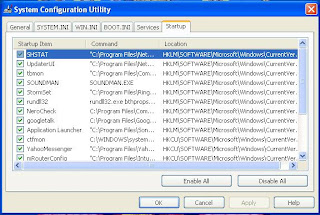
The last tab controls "Startup" programs. Just uncheck the program to remove that from windows startup to make the pc boots fast.
To open this : Start -> Run -> Type "MSCONFIG" and press Enter
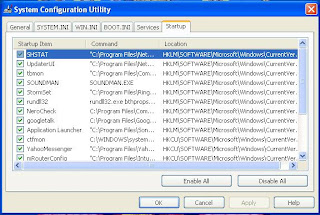
The last tab controls "Startup" programs. Just uncheck the program to remove that from windows startup to make the pc boots fast.
Tuesday, June 10, 2008
PC Tips : Best Reminders
Reminder software is the one of the useful tool for our daily jobs, here i have given three different types of reminder tools, select any thing as use wish:
Rainlendar - This will start from pc's startup and keep on giving reminders to you, you get this software from : http://rainlendar.net/cms/index.php
Reminderfox - This you can use as a extension of Firefox, the only issue is firefox should run always, you can get this software from : http://reminderfox.mozdev.org/
Online Reminders - This is Online type, through Email or SMS, you can get reminders, to use this you can create login with : http://www.rememberthemilk.com/
If you like this post, pls give your feedback or comments.
Rainlendar - This will start from pc's startup and keep on giving reminders to you, you get this software from : http://rainlendar.net/cms/index.php
Reminderfox - This you can use as a extension of Firefox, the only issue is firefox should run always, you can get this software from : http://reminderfox.mozdev.org/
Online Reminders - This is Online type, through Email or SMS, you can get reminders, to use this you can create login with : http://www.rememberthemilk.com/
If you like this post, pls give your feedback or comments.
PC Tips : Group Policy Editor (XP Pro)
Group Policy Editer is a very useful and powerful tool of Windows XP Pro. Using this we can manage standalone, small work or home network. To open Group Policy Editer use the following command :
Start -> Run -> type GPEDIT.MSC
In Group Policy Editer select User Configuration and then Administrative Templates, in that you can get many more options to tune your Windows XP. Open and check it.
Pls put your feedback or comments after check.
Note : Group Policy Editer is a powerful tool, improper use may cause problems to your OS.
Start -> Run -> type GPEDIT.MSC
In Group Policy Editer select User Configuration and then Administrative Templates, in that you can get many more options to tune your Windows XP. Open and check it.
Pls put your feedback or comments after check.
Note : Group Policy Editer is a powerful tool, improper use may cause problems to your OS.
Sunday, June 1, 2008
PC Tips : Welcome to My Blog
Hi,
From this blog i am planning to give some useful tips about PCs !!!
Continue reading.
Thanks and Regards..........
From this blog i am planning to give some useful tips about PCs !!!
Continue reading.
Thanks and Regards..........
Subscribe to:
Posts (Atom)
