MSConfig is the very powerful in-built tool of Microsoft Windows. And, its allows you to enable or disable the programs that start when windows boots. To using this tool we can make the PC boots faster and crashes less and control the "Hidden" programs load in the background.
To open this : Start -> Run -> Type "MSCONFIG" and press Enter
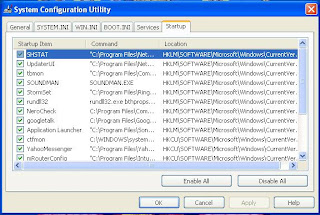
The last tab controls "Startup" programs. Just uncheck the program to remove that from windows startup to make the pc boots fast.
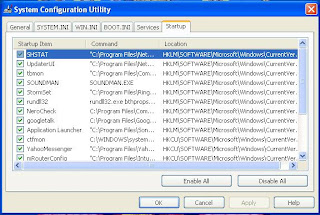
No comments:
Post a Comment